 You have landed in this new place and you don’t have a clue of what anybody is saying around you because you don’t know the local language. What’s more, you don’t even understand those all-important signs!
You have landed in this new place and you don’t have a clue of what anybody is saying around you because you don’t know the local language. What’s more, you don’t even understand those all-important signs!
Has that ever happened to you? It has happened to me. Many times.
It’s more or less okay if you’re going to visit the place for a few days. But if you plan to stay for a few weeks or more, you might as well make some effort to have a basic working knowledge of the language.
It’s not as difficult as you think.
The Internet and the shared economy are the two things that have made travel so much more affordable and accessible now. In this post, I will talk about two apps that can help you with language issues.
Google Translate
Of course you know about this one and maybe even use it once in a while to translate stuff. But do you know all the things that it can do? Check this out.
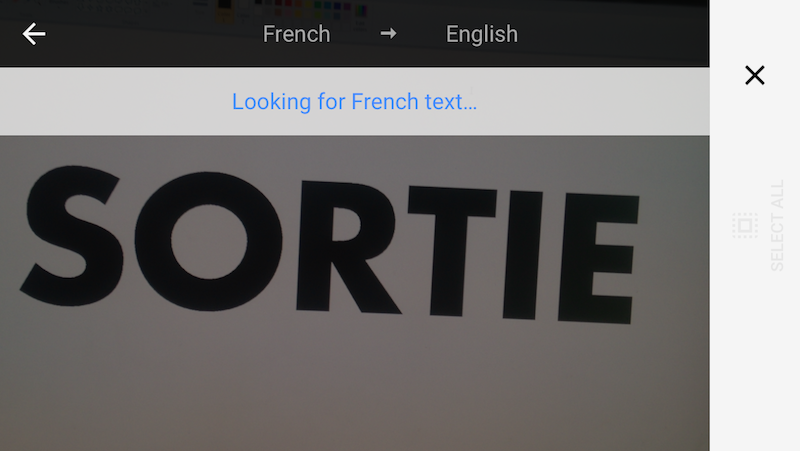
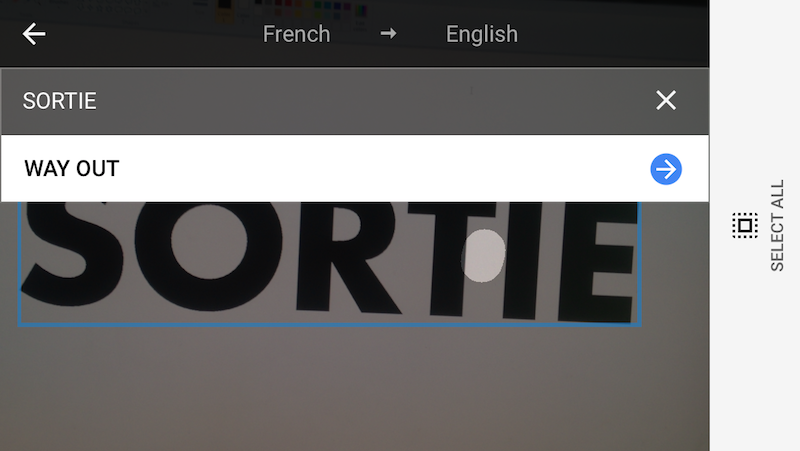
That takes care of signs in languages you don’t understand. Of course, it only works with English, French, German, Italian, Portuguese, Russian and Spanish as of now. But that’s quite a bit of help considering this is a free app.
So you can just point your phone camera at the sign and the app will translate it to your desired language. It also can handle clearly written text!
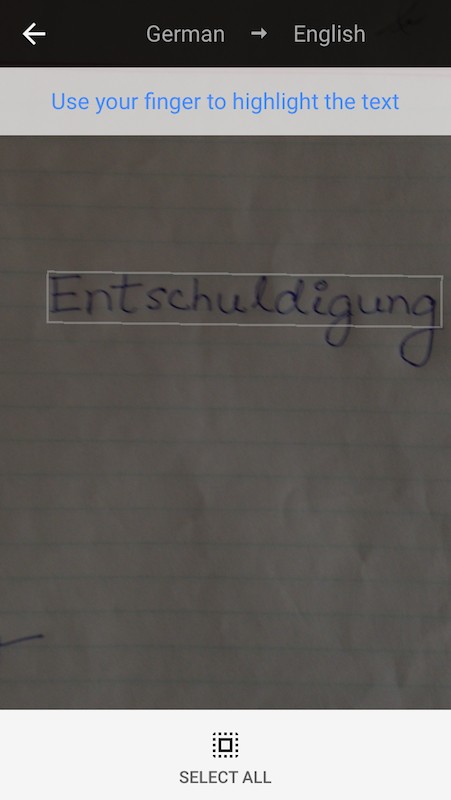
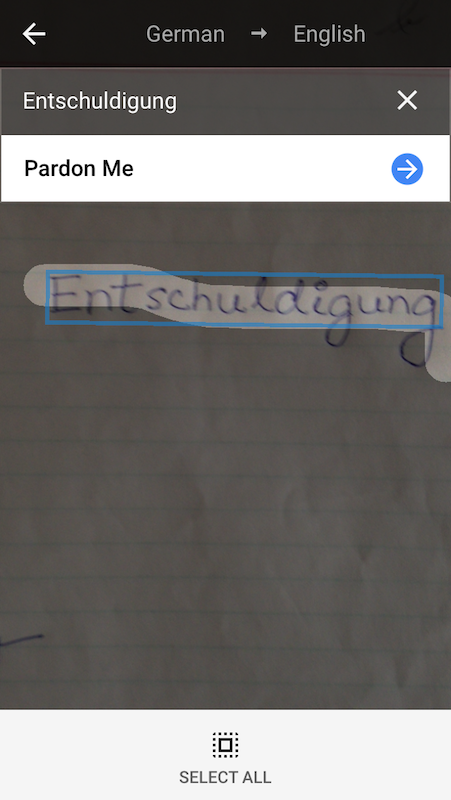
Then there’s the other very useful voice translation service. You can switch on, say, English and Japanese, and can have a conversation with someone with the app acting as the translator for both of you. I have to say it is not a hundred per cent accurate, but what it does anyway is pretty amazing.
Duolingo
This is a language learning app.
The languages available for learning depends on the language you already know. For example, if you only know Hindi, you only have the option of learning English. But if you know English, you can choose from among Spanish, French, German, Italian, Portuguese, Dutch, Irish, Danish, Swedish and Turkish.
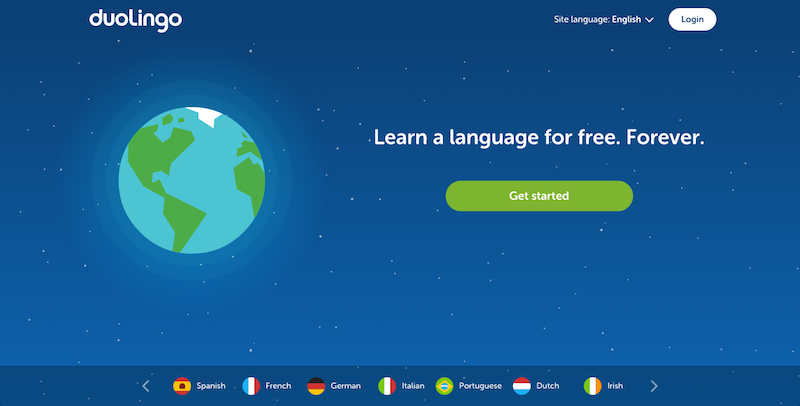
Once you’ve chosen the language you’d like to learn, you can set yourself a target of how long are you going to practice everyday.
The app plans your lessons that way and lets you know if you’re on schedule or not. It also takes care that you keep practising stuff that you had learnt before so that you don’t forget Chapters 1 and 2 by the time you’re cruising through Chapter 10.
With hearing, speaking and writing practice, this app packs quite a lot of stuff.
If you’re really serious about it, you should be able to get a rough hang of a new language within a month of using this app.
And a little knowledge of the local language goes a long way in making your experience of the new place better. The local people will appreciate the efforts you have put in to learn their tongue.

If you haven’t yet, download these two apps on your phone. You could find them very handy at some point.




You must log in to post a comment.